GPS Features Tracking - What does this Mean??
As you would be aware you Dashcam creates a GPS log of where it has been, and what speed travelling at any particular time.
Blackvue Downloader uses this data to create a Day by Day GPS kml file of where the camera has been and what speed it was travelling at every point along the way.
This file is saved in next to the video files in a directory called Tracking.
Google Earth (which is free install) automatically loads these files displaying all this data.
As the video shows on the WhatsNew page, and Below - Google Earth can also show a graph of speed travelled at any point along the way.
The uses are endless:
Parent with a Learner Driver: Worried about speed when you are not in the car?
- Once in a while you can check - and that data is all there to be seen speed/when/where..
Business worried about Drivers breaking speeding limits?
- Again once in a while you can check - and that data is there saved for all to see
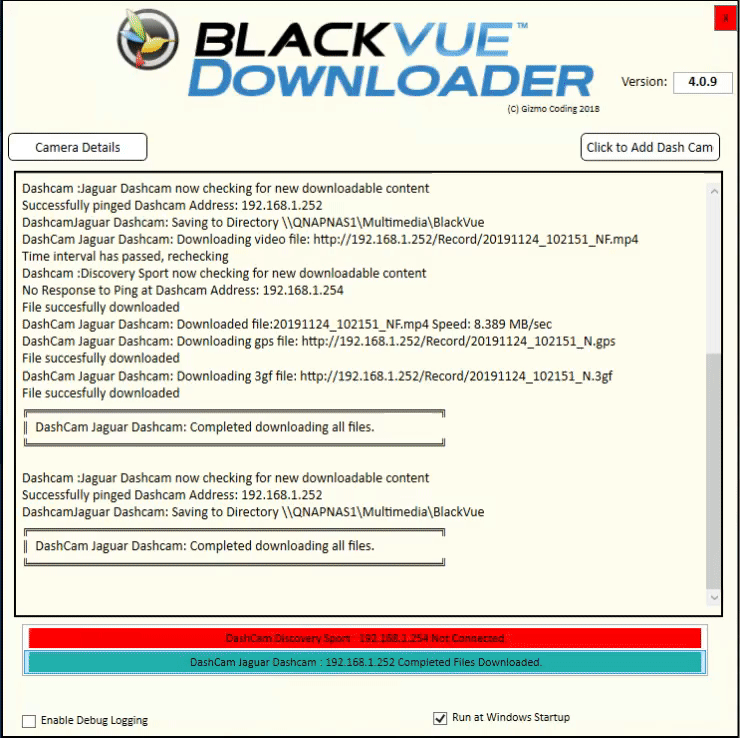


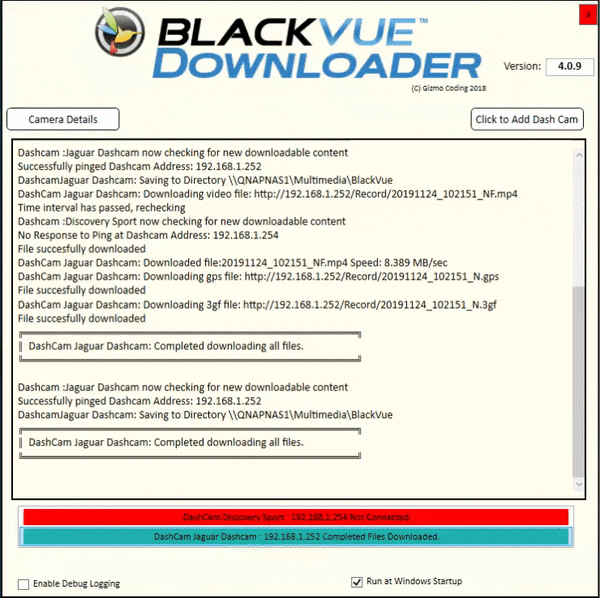
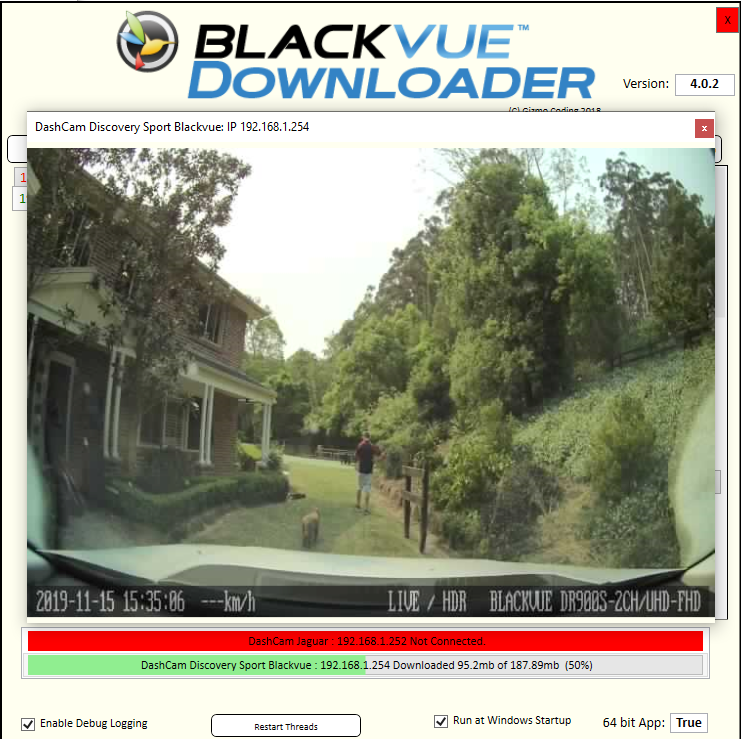
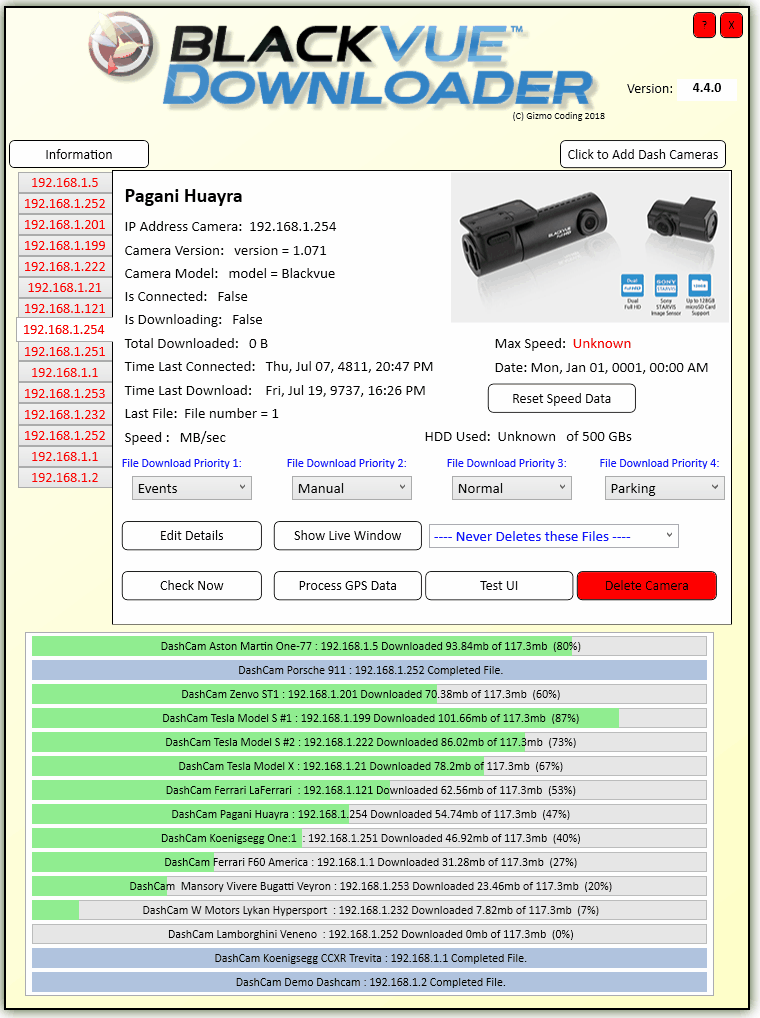
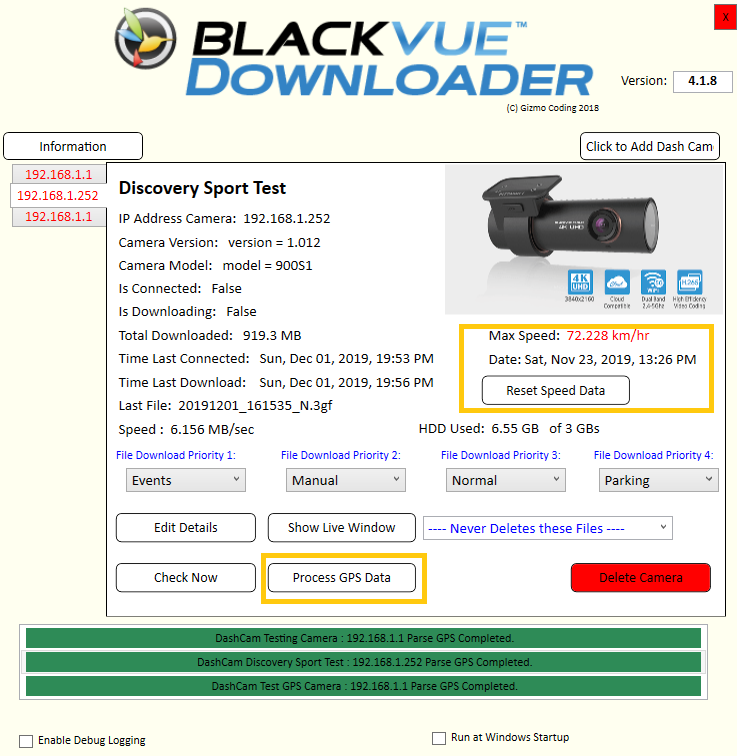
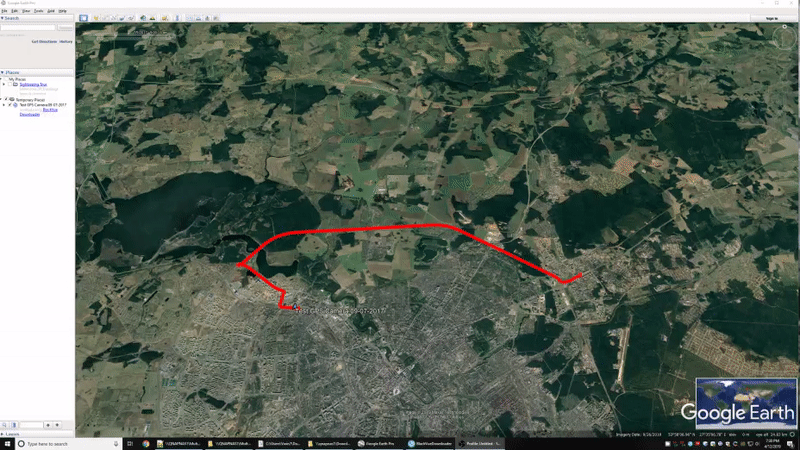

SHARE THIS PAGE!